Lately, we have been exploring tools to convert notion pages to websites. While Notion is comfortable and makes note-taking and organizing things a breeze when you make notion pages public, it still looks very much like a page with a bunch of text.
While this is not necessarily a bad thing, it’s always good to add a bit of spice and make your website stand out from the rest.
Ever since notion released its API and made it public, numerous tools keep popping up every day. One such tool that caught our eye is Popsy!
Popsy claims to convert your notion pages into good-looking websites in a matter of seconds or within a click as their website claims.
Setup –
Set up and onboarding were fairly straightforward.
- Popsy.co by default has a few templates you can choose from. Once you select one of their templates, they will show the notion doc upon which the website was built upon.
- We found this to be a good starting point!
- Once you are on the demo notion page you can proceed with duplicating the page and start editing it on your own.
- From here you are free to customize the notion pages as you please.
There are no restrictions as of to what you can add on to your notion page. Anything you add on the notion pages will reflect on your Popsy website as well.
- Once you are done customizing the page all you have to do is click on the share option up top and make sure that the page is made accessible to the public.
Once shared to the web, all you have to do is copy the link and paste the link on the template page you saw on Popsy!
Customization options beyond this point are limited if you are on the free plan. However, if you have set up your pages exactly as you want, you should be able to just hit publish and move on with your day!
Customization –
If you pay for a monthly subscription of 8 USD, you do have a lot to customize. Popsy lets you get into minute details with colors, fonts, and everything else you can think of.
However, this is not possible if you are on the free plan. You do however have the option to change the overall theme to one of the other themes they’d show you at the beginning of the onboarding.
Pricing –
If you are okay with the Popsy branding on your website as well as okay with the way the default themes look you don’t have to spend a thing!
However, if you want to dive in and customize the page or integrate your website with google analytics, Popsy will set your monthly budget back by 8 USD. You will also get the added functionality to use custom codes on your website as well.
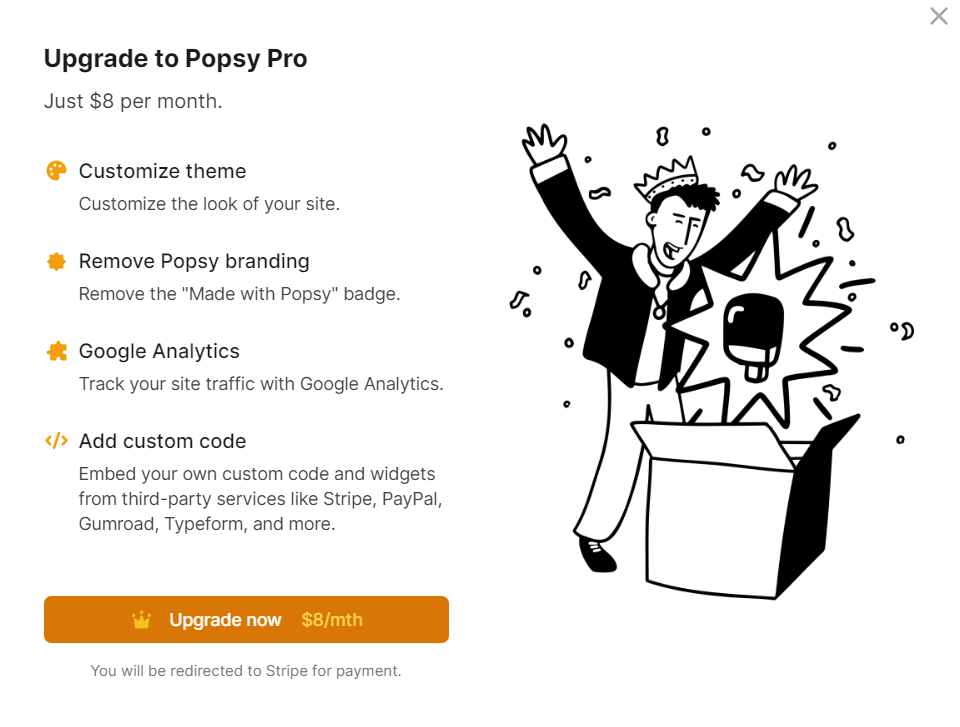
Who is this for –
Popsy.co in our opinion is for anyone who is already well deep into Notion. What Popsy is trying to do is to maximize the use of notion. You can continue to use notion as a CMS for maybe your blog or something that you would want to update your readers on a timely basis.
Then this would be perfect.
Once you set it up you don’t need to be worried about how the front end of your website will look and you can focus more on delivering quality content.
Final verdict.
Popsy.co is easy to use. Setting up and getting it online is a breeze and the true value it brings is in the comfort factor that it offers.
While it does do most of the things on the free plan, the 8 USD ask per month seems reasonable for someone who would be serious about delivering quality content via their website.